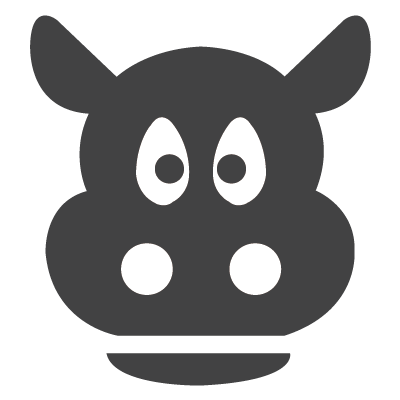-
Self-help

 ISV terms
ISV terms Why choose self-service
Why choose self-service Platform and ISV_self
Platform and ISV_self View Quotation and Billing
View Quotation and Billing What is the role of sincerity gold?
What is the role of sincerity gold? iShop Lease Terms of Service
iShop Lease Terms of Service iSoftvalley CityPartner
iSoftvalley CityPartner Shopping progress
Shopping progress Open a store
Open a store FAQ
FAQ Pre-sales contact
Pre-sales contact Promotions
Promotions Company transfer
Company transfer Online payment
Online payment Installment plan
Installment plan Upload receipt
Upload receipt Download Invoice
Download Invoice Download contract
Download contract iSoftvalley profile
iSoftvalley profile How to pay
How to pay Submit a complaint
Submit a complaint About servicepay
About servicepay After sale service
After sale service Black list project
Black list project Why need you tell your budget
Why need you tell your budget How to free trial the products
How to free trial the products How to use workorder
How to use workorder Our advantage
Our advantage Privacy policy
Privacy policy Why choose isoftvalley
Why choose isoftvalley About isoftvalley
About isoftvalley About refund service
About refund service Project development schedule
Project development schedule About change requirement
About change requirement How to customize project
How to customize project Entrepreneur required course
Entrepreneur required course
How to submit workorder?
First, explain why the workorder is needed:
A work order is like a temporary online contract. Each information from a work order is sent after the engineer + background staff have passed the technical review, the schedule and other multiple reviews to ensure that the information released is official and authoritative. So as to avoid the random promises of the general staff. Disruption of work schedule, resulting in incalculable losses to the project.
Secondly, from the perspective of customers, due to the non instant communication of work orders, customers will submit information carefully and once, so as to reduce the ineffective communication between customers and technical engineering, let engineers focus on development and production, and reduce the ineffective labor cost of the project, which is also one of the reasons why soft Valley can maintain high efficiency and low cost.
Finally, all the project information is recorded in the work order. No matter the soft Valley party or the customer party, the project will not be interrupted due to the loss of personnel and subsequent personnel unable to take over the project. You only need to log in the work order system with your account to learn the project history information in detail. Reduce the risk of the project, so that the project can be permanently sustainable development, which is also a big reason for many customers to choose soft valley.
So in order for your project to be efficient, safe, planned, sustainable and standardized, please use the work order.
(1) login to your ISV account.
(2) click on the new work order, select the type of work order.
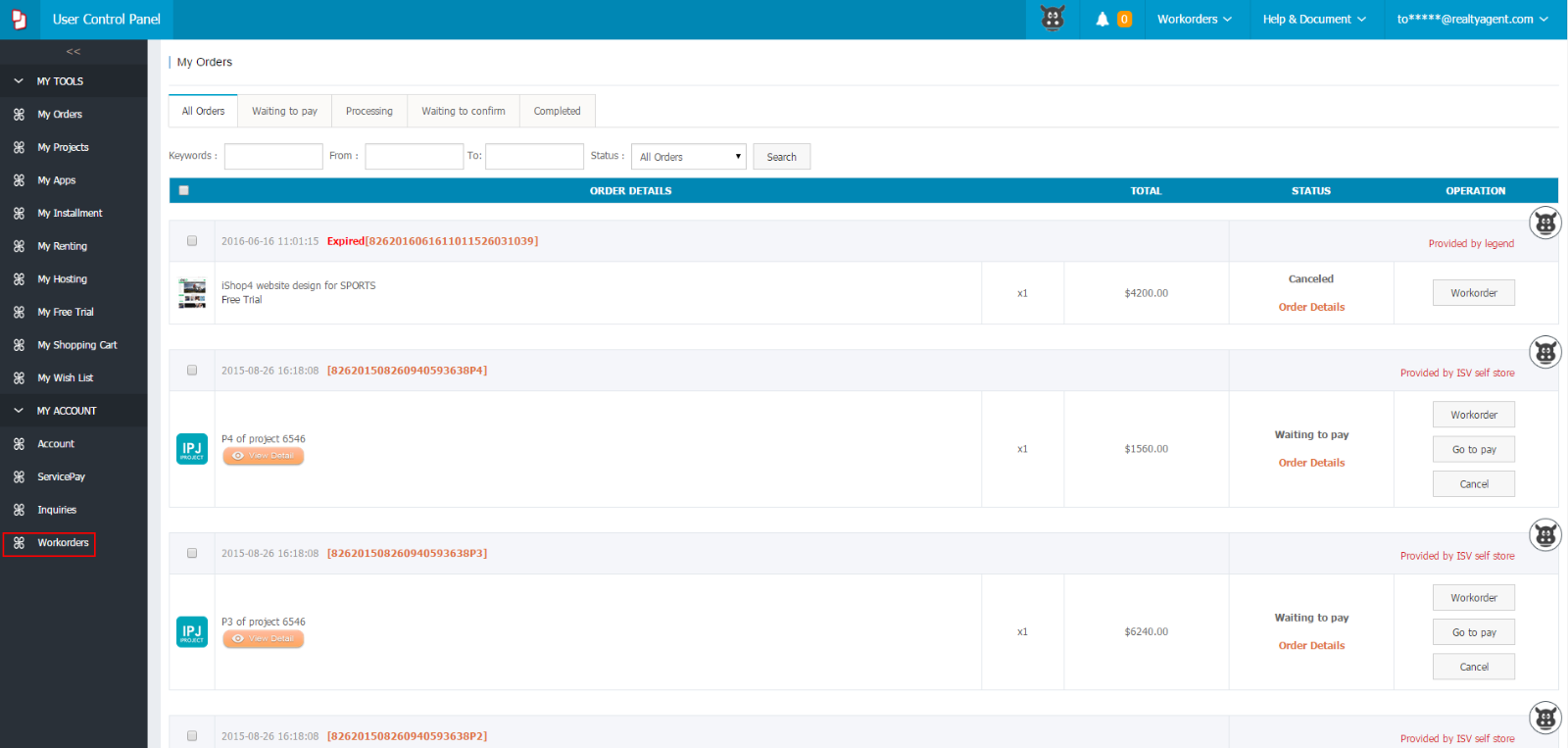
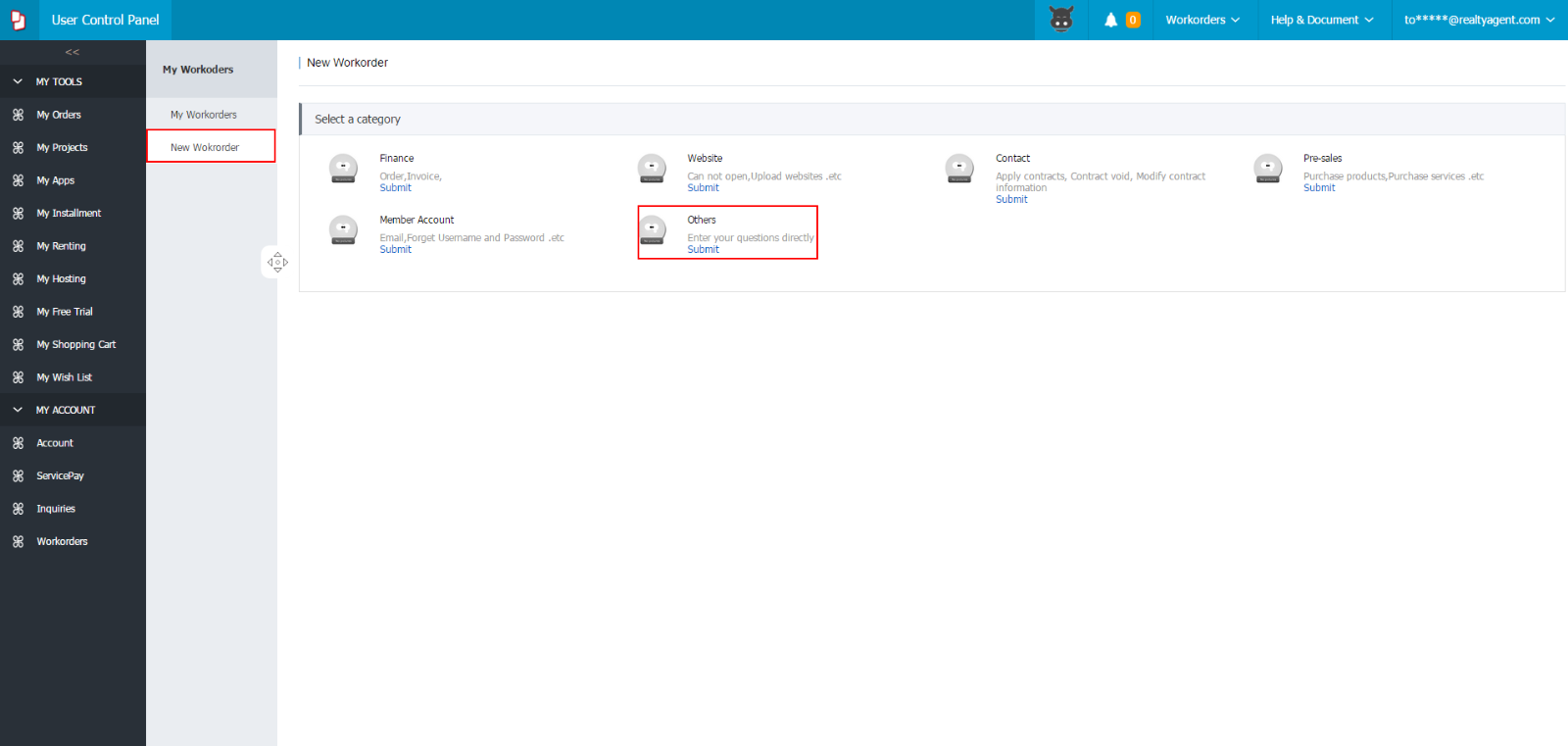
(3.) Fill in the order number, description of the problem and select a picture, submit the work order.

(4.) Documents, videos, multiple images can be packaged as an attachment to Rar or in the form of upload Zip.
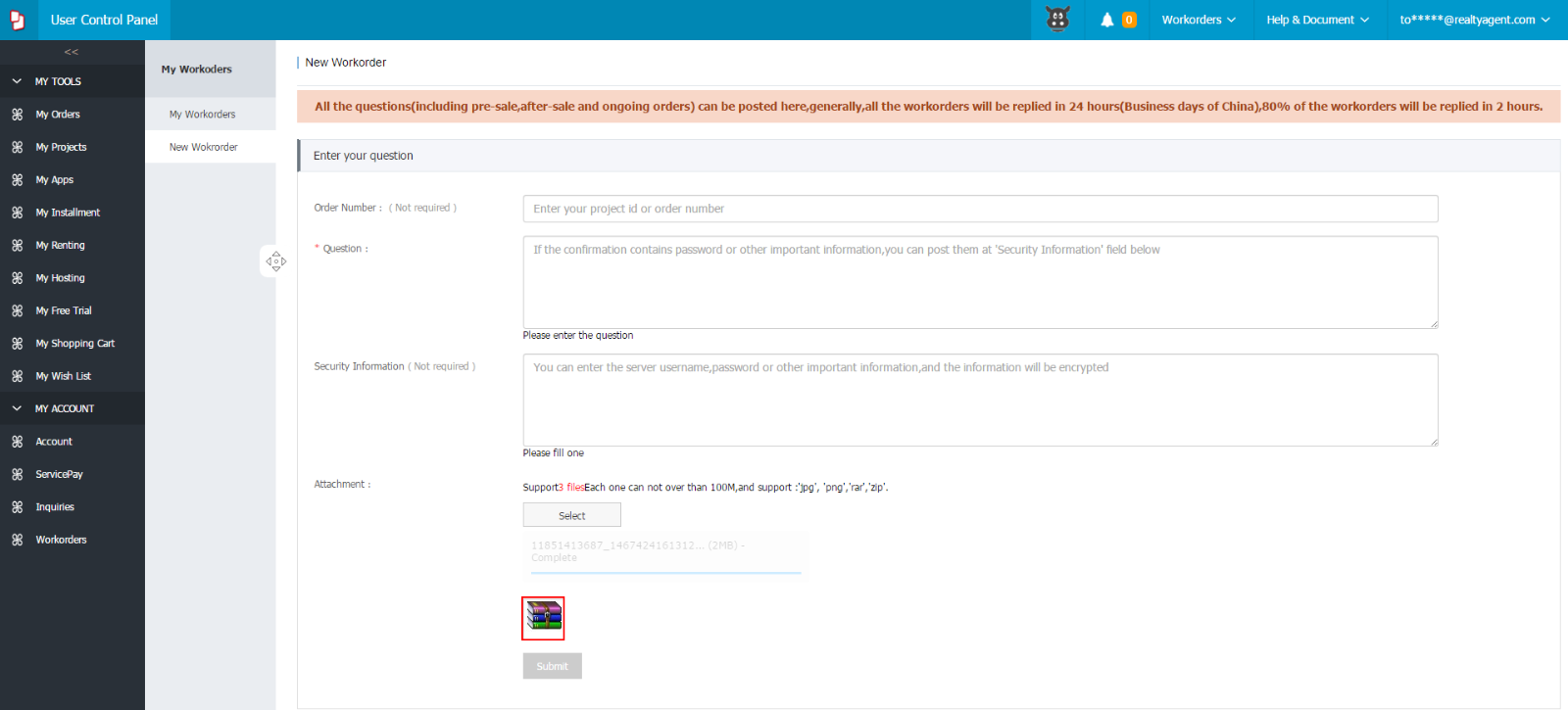
(5.) you can also send workorder with IPJ.
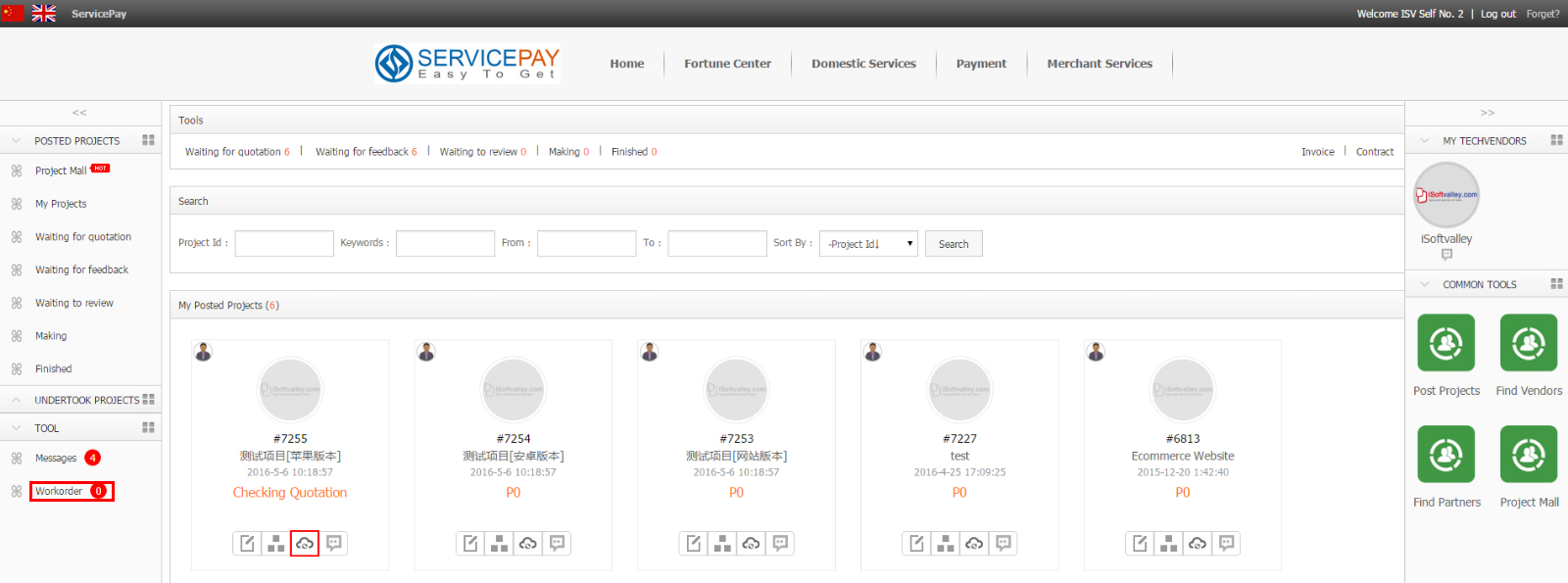
For more questions, please visit FAQ.