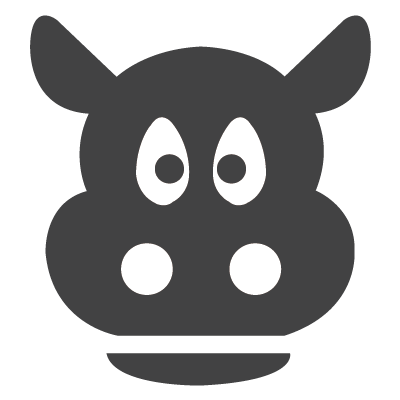-
Self-help

 ISV terms
ISV terms Why choose self-service
Why choose self-service Platform and ISV_self
Platform and ISV_self View Quotation and Billing
View Quotation and Billing What is the role of sincerity gold?
What is the role of sincerity gold? iShop Lease Terms of Service
iShop Lease Terms of Service iSoftvalley CityPartner
iSoftvalley CityPartner Shopping progress
Shopping progress Open a store
Open a store FAQ
FAQ Pre-sales contact
Pre-sales contact Promotions
Promotions Company transfer
Company transfer Online payment
Online payment Installment plan
Installment plan Upload receipt
Upload receipt Download Invoice
Download Invoice Download contract
Download contract iSoftvalley profile
iSoftvalley profile How to pay
How to pay Submit a complaint
Submit a complaint About servicepay
About servicepay After sale service
After sale service Black list project
Black list project Why need you tell your budget
Why need you tell your budget How to free trial the products
How to free trial the products How to use workorder
How to use workorder Our advantage
Our advantage Privacy policy
Privacy policy Why choose isoftvalley
Why choose isoftvalley About isoftvalley
About isoftvalley About refund service
About refund service Project development schedule
Project development schedule About change requirement
About change requirement How to customize project
How to customize project Entrepreneur required course
Entrepreneur required course
Recommend transfer to the company account
|
|
|
|
|
|
|
Click Here to view more payment at ServicePay.cn
Payment Flow:
Step 1:Choose a payment.
Step 2:Transfer the money at the bank.
Step 3:Upload the receipt(Only support jpg and png).
Step 4:ServicePay will recharge it for you after we have received the payment,usually it will take about 2-7 days.
Step 5:.Finish.