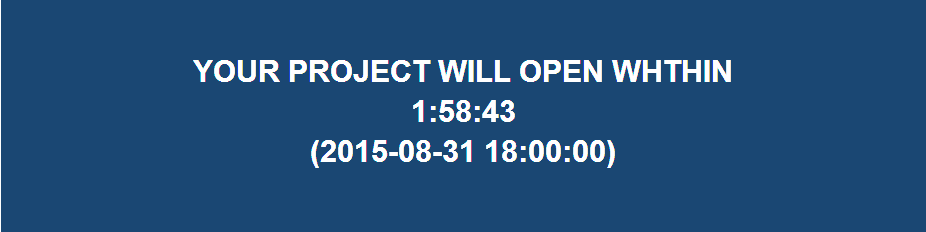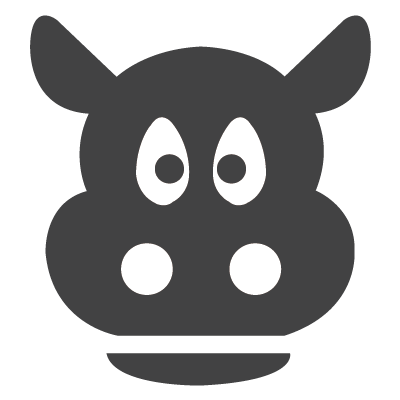1. Requirements submit .
2. clear test requirements
Our technical team can always communicate with you to confirm that you want to test focus.
3. Payment
If you have confirmed the demand , please submit your order and complete payment.
4. The evaluation and acceptance
After completing the test , the order can be evaluated
In iSoftvalley.cm,you can post your questions or requirement in 2 ways.
(1.)In ProjectManager app(One important app of ServicePay) ,you can post the workorder at your projects page,the technical groups will reply you in 24 hours.

Choose "Submit a workder"
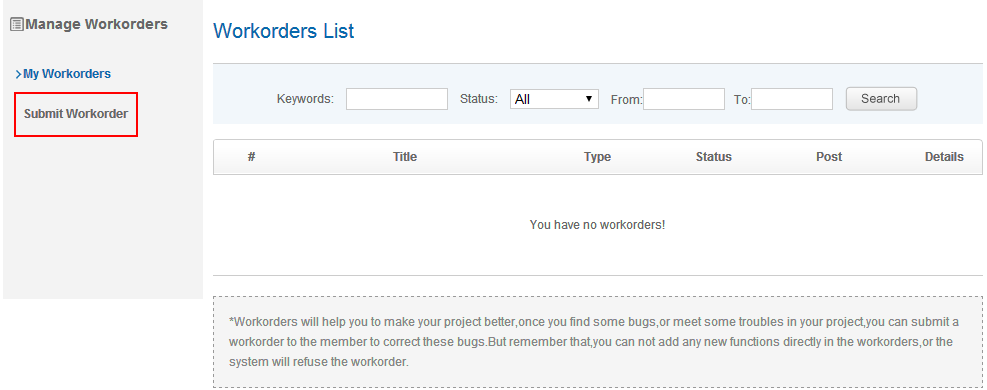
Enter your question or requirement and submit
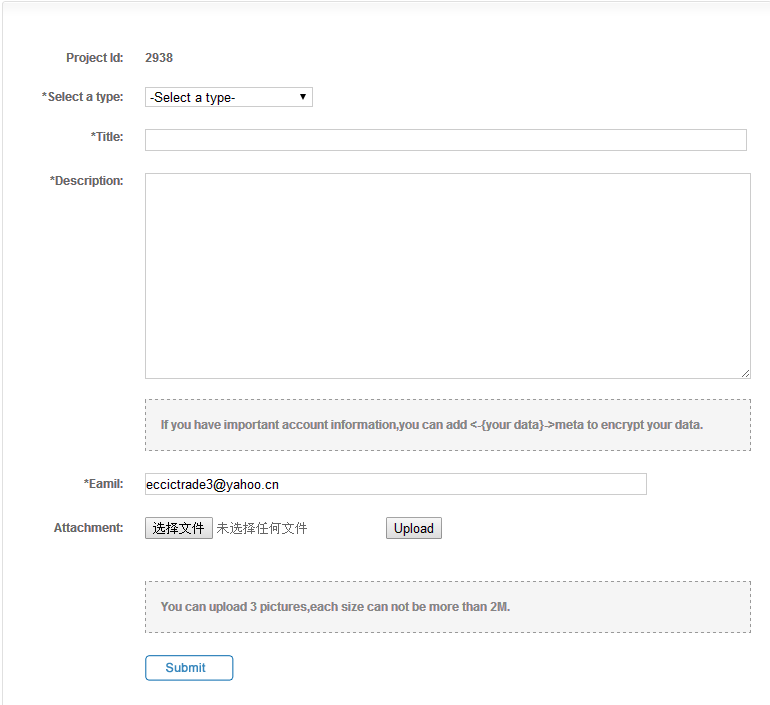
(2.)In iSoftvalley.com,you can post a new workorder at "My Workorder" page,and the technical groups will reply you in 24 hours (recommend).
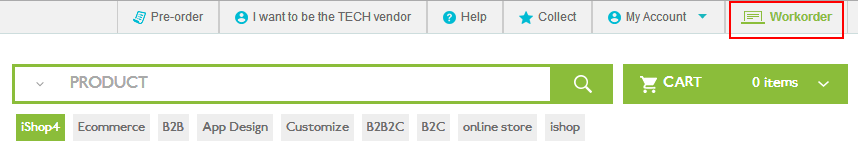
Click "Submit Workorder"
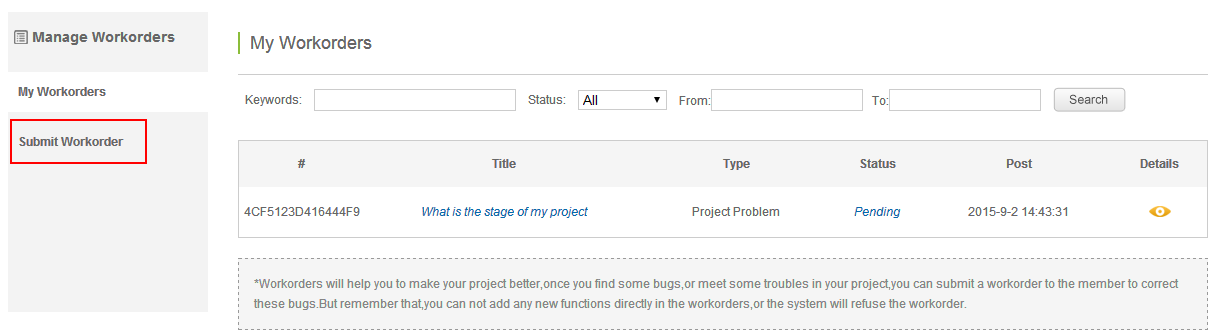
Enter your questions or requirement,and the order number,then post
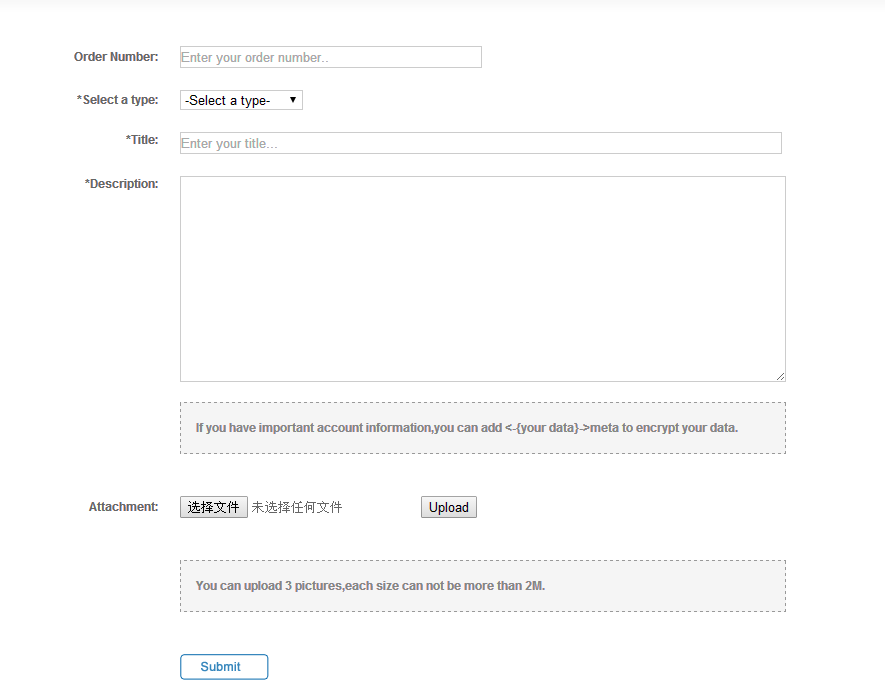
Note:workorder ony solve the techical problems,you can not add new functions of this project in the workorder,or the workorder will be refused.


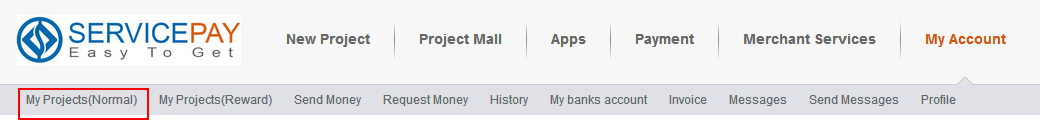
Click "detail"

View the finish date