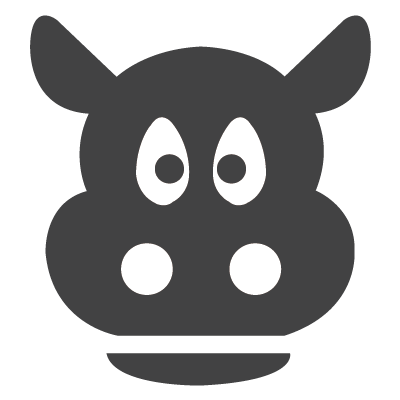Web vision similar Uber
Uber excellent step has been stationed in more than 50 countries in 280 cities, to provide you with affordable and reliable delivery service.






Description
Uber excellent step has been stationed in more than 50 countries in 280 cities, to provide you with affordable and reliable delivery service.
- you can make an appointment with Uber applications, a few minutes to the exclusive drivers can come to pick up the load. At any time, there is no need to book or queue for a taxi.
- in the application can directly compare different models of the cost, but also to see the offer. In the account of the security bound credit card, without any cash transactions, easy travel.
- point a point map to easily set up the location, even if you do not know the exact address is not related. Can directly contact the driver, and at any time in the application to see your Uber location.
- please be assured to enjoy the Uber five star ride experience. Upon arrival, we will send the receipt to you via email.
A new fashion way to travel, at your fingertips.
Functions
1
Home page
1.ad banner link to register become a driver;

2.navigation hide from left, click “Options”then show left on the screen;

3.flash full screen banners for ads of app, link to register for passengers and drivers;

4.app function introduction, link to related page to view more details;

5.search bar for countries where this app already can be used;

6.articles and SNS share links;

7.multi-language can choose;

8.app download link, to view details;
2
Become a driver : Register/log in
1.register to be a driver ( fill in your personal and vehicle information;upload vehicle information (camera / scan driver's license, driving this, to pay high insurance and commercial insurance);add bank card information;watch the video and complete the exam;wait for 1-3 days, after checking, can start to ride);

2.log in:driver ID and password;

3.forget and get back password;
3
Become a passenger : Register/log in
1.register:phone number verification, fill in profiles and payment method, create a user ID automatically;

2.log in: user write email/pass word to log in; verify code to log in;

3.forgot password function : after click on it, an email or message will be sent to the user automatically;
4
App business
1.solutions for companies;

2.control employee access: can add or delete individual passengers in your company account, only one step you can bulk upload team or department;

3.create a custom policy: decide employees can ride time and place, such as working time. Only in line with policies and regulations of the trip will be paid by your account costs;

4.facilitate cost tracking: Travel expenses paid automatically by the company, you can view the travel itinerary for each trip, including the cost of code, cost, vehicle type and route;

5.a single account can manage multiple stroke: All trips are by a form of payment to pay, so you can centrally manage all expenses;

6.take control of your policy: Set up your car to return home policy, including the date, time and location restrictions, such as 21:00 departure from office after the ride. Only in line with policies and regulations of the trip will be paid by your account;

7.go to your travel activities: Customize having a date, time and discount codes customers pass. Customers can enter your coupon code and booking travel. You decide how much you want to pay;
5
APP download
1.app phone vision for iOS and Android introduction page, there are links to app store, google play and windows phone store;
6
Control panel
1.allow the admin to build the address info here, town name and post code;

2.email setting function: admin can set the email address which used to send the “forgot password” emails;

3.admin can manage and check all the registered users info;

4.admin can see all the messages from contact us page;

5.book record info: The orders from the website each day;

6.admin can update the home page banners here;

7.admin can update the home page ads;

8.admin can update the logo here;

9.admin can update the about us page, terms and conditions page, FAQ info page;